🐳 Docker Swarm: Container Orchestration Made Simple #
🌐 Why Do We Need a Container Orchestrator? #
While Docker allows us to package and run applications in containers, managing those containers at scale—especially in production—requires much more. That’s where container orchestrators like Docker Swarm or Kubernetes come in.
All the limitations of standalone Docker containers discussed previously are solved by introducing a Container Orchestrator:
- ✅ High Availability: No single point of failure
- ✅ Auto-scaling: Adjust to changing workloads
- ✅ Load Balancing: Distribute traffic efficiently
- ✅ Service Discovery: Containers can find each other
- ✅ Rolling Updates: Zero-downtime deployments
- ✅ Health Monitoring: Automatic recovery from failures
📊 Docker Swarm Architecture #
Single Manager Architecture #
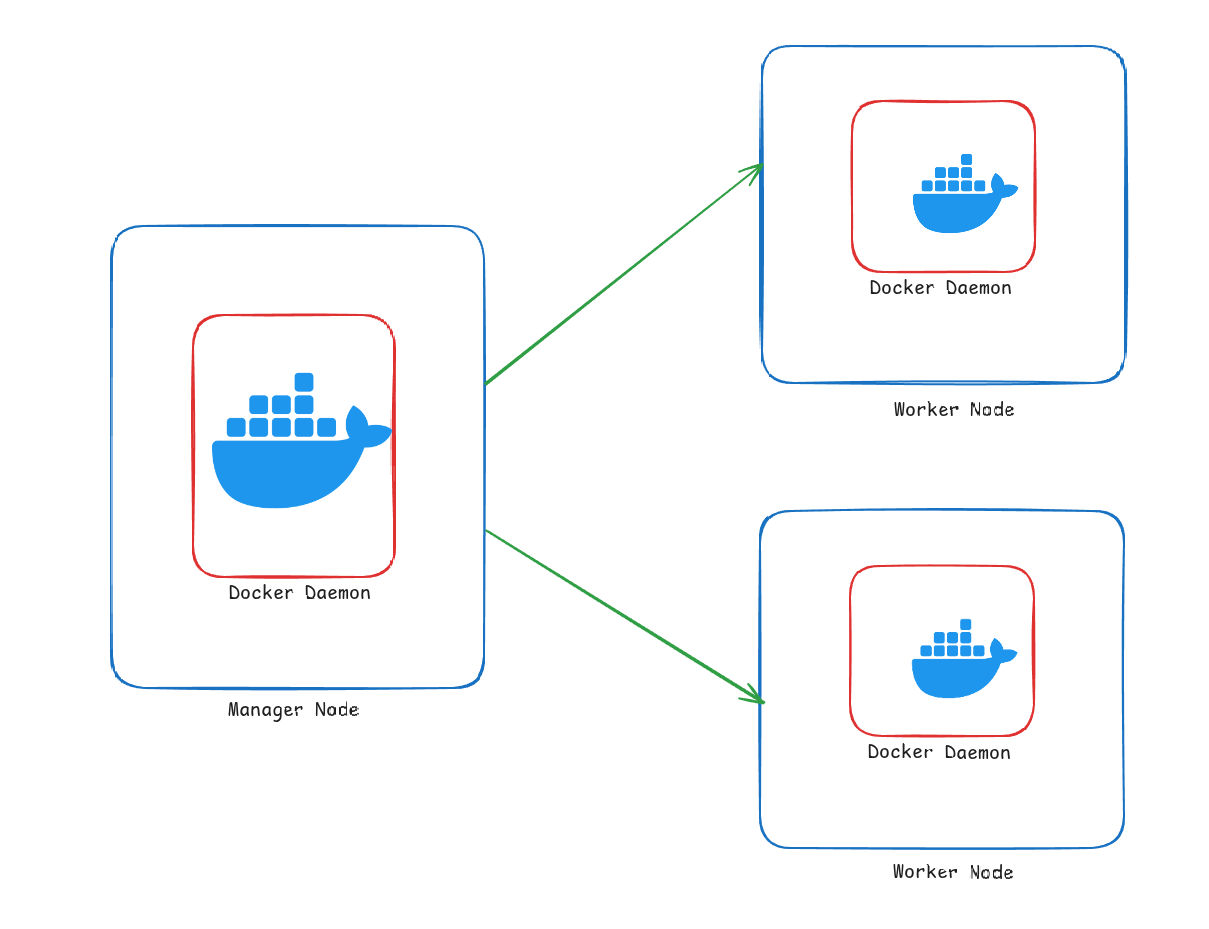
In this setup:
- One manager node controls the entire cluster
- Multiple worker nodes run the actual containers
- Simple but lacks high availability for the manager
Multi-Manager Architecture #
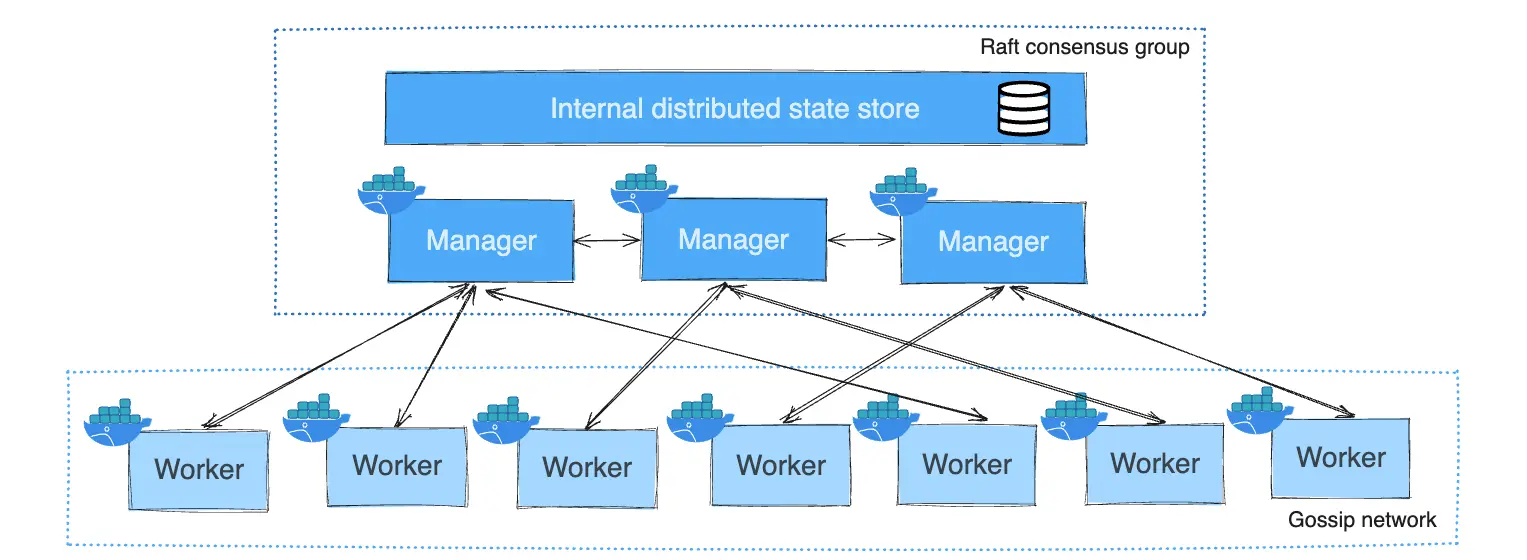
Source: Docker Documentation
In this setup:
- Multiple manager nodes ensure high availability
- Raft consensus algorithm keeps managers in sync
- Worker nodes are distributed across managers
- Provides resilience against manager node failures
🔑 Key Features of Docker Swarm #
⚙️ 1. Native Docker Integration #
- Uses the same CLI and Docker Compose files you’re already familiar with
- No need to learn new tooling—Swarm works seamlessly with the Docker ecosystem
- Minimal learning curve for teams already using Docker
🖥️ 2. Cluster Management #
- Turns a group of Docker nodes into a single, virtual Docker engine
- Supports manager and worker node roles for scalability and fault tolerance
- Managers handle the control plane (orchestration and cluster management)
- Workers execute the containers (data plane)
🔁 3. Service-Oriented Deployment #
- Applications are deployed as services rather than individual containers
- Each service can have multiple replicas, running across different nodes
- Services are defined declaratively, specifying the desired state
# Example docker-compose.yml for Swarm
version: '3.8'
services:
web:
image: nginx:latest
deploy:
replicas: 5
resources:
limits:
cpus: '0.5'
memory: 512M
restart_policy:
condition: on-failure
ports:
- "80:80"
📦 4. Load Balancing #
- Internal load balancer automatically distributes traffic across all active replicas of a service
- Supports both ingress and host networking modes
- Routing mesh ensures requests reach the right service regardless of which node receives the request
🔄 5. Rolling Updates #
- Update services with zero downtime using built-in rolling updates
- Can define update policies (e.g., one container at a time)
- Automatic rollback if update fails
# Example rolling update command
docker service update --image nginx:1.21 --update-parallelism 2 --update-delay 20s my_web_service
❤️ 6. Health Checks and Self-Healing #
- Automatically restarts failed containers
- Redistributes tasks from failed nodes to healthy ones
- Custom health checks can be defined to monitor application health
# Health check example
healthcheck:
test: ["CMD", "curl", "-f", "http://localhost"]
interval: 30s
timeout: 10s
retries: 3
start_period: 40s
🔒 7. Built-in Security #
- Mutual TLS encryption between nodes by default
- Secure communication and automatic certificate rotation
- Node join tokens ensure only authorized nodes can join the cluster
📈 8. Auto-Scaling (Manual Triggers) #
- While not fully automatic, services can be scaled up/down easily with a single CLI command
- Ideal for predictable workloads
- Can be automated with external monitoring tools
# Scale a service to 10 replicas
docker service scale my_web_service=10
📦 9. Declarative Service Model #
- Define the desired state (number of replicas, constraints, etc.)
- Swarm constantly ensures the actual state matches the desired state
- Infrastructure as code approach
🌐 10. Multi-Host Networking #
- Swarm mode enables overlay networks that span across multiple hosts
- Containers can communicate securely, regardless of the host they’re on
- Multiple network types: overlay, bridge, macvlan, etc.
# Create an overlay network
docker network create --driver overlay my-swarm-network
🔍 11. Simplified Operations #
- Easy to set up and manage compared to more complex orchestrators
- Ideal for small-to-medium-sized production deployments
- Perfect for DevOps teams getting started with container orchestration
🚀 Getting Started with Docker Swarm #
Initialize a Swarm #
# Initialize a new swarm on the current node (becomes manager)
docker swarm init --advertise-addr <MANAGER-IP>
Join Workers to the Swarm #
# On worker nodes, run the join command provided by the manager
docker swarm join --token <WORKER-TOKEN> <MANAGER-IP>:2377
Deploy a Stack #
# Deploy a stack from a compose file
docker stack deploy -c docker-compose.yml my_application
Manage Services #
# List all services
docker service ls
# Inspect a service
docker service inspect my_application_web
# View service logs
docker service logs my_application_web
🔄 Docker Swarm vs Kubernetes #
| Feature | Docker Swarm | Kubernetes |
|---|---|---|
| Learning Curve | Low - Simple setup | High - Complex architecture |
| Scalability | Good for small/medium deployments | Excellent for large-scale |
| Community | Smaller | Very large and active |
| Setup Time | Minutes | Hours/Days |
| Auto-scaling | Manual triggers | Automatic based on metrics |
| GUI | Limited (Docker Desktop) | Multiple options (Dashboard, etc.) |
| Cloud Support | Limited | Extensive (AKS, EKS, GKE) |
📚 Conclusion #
Docker Swarm provides an excellent entry point into container orchestration with its simplicity and tight Docker integration. While it may not have all the advanced features of Kubernetes, it offers a perfect balance of functionality and ease of use for many production workloads.